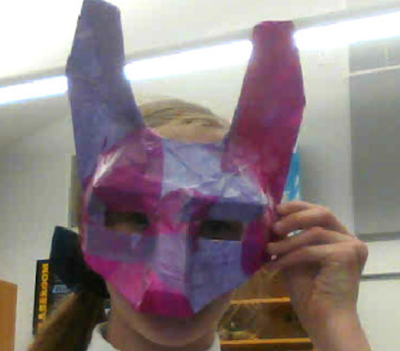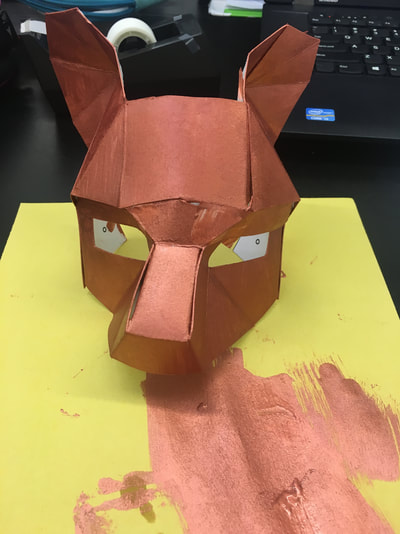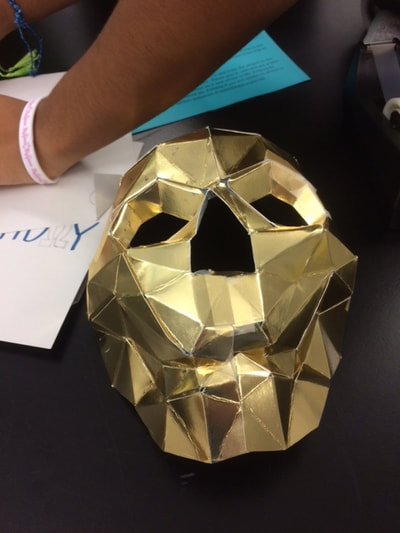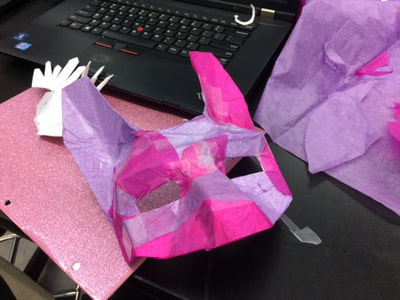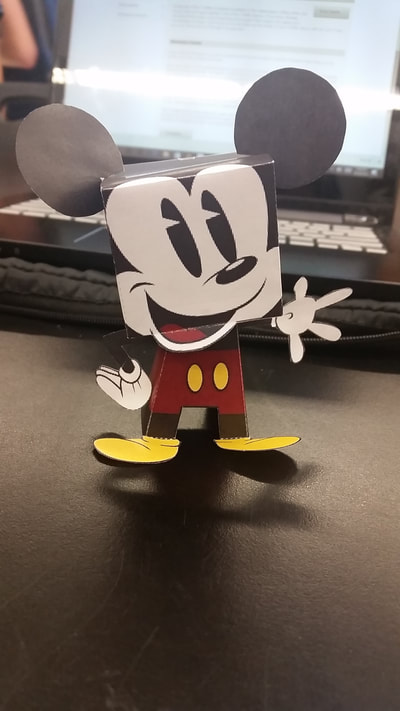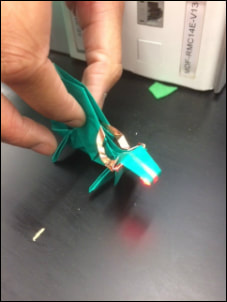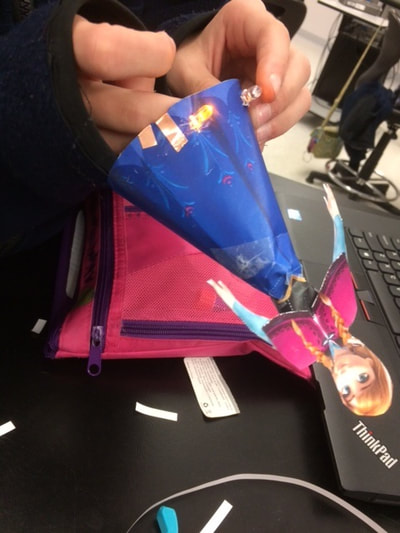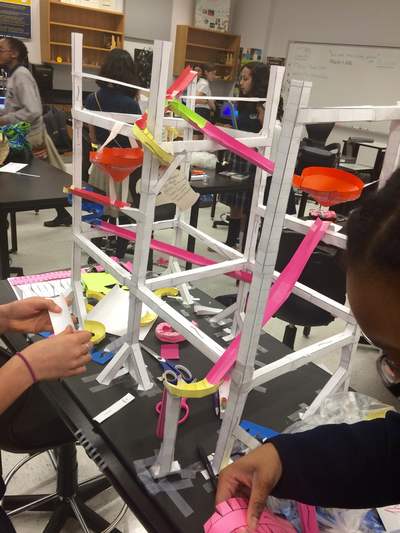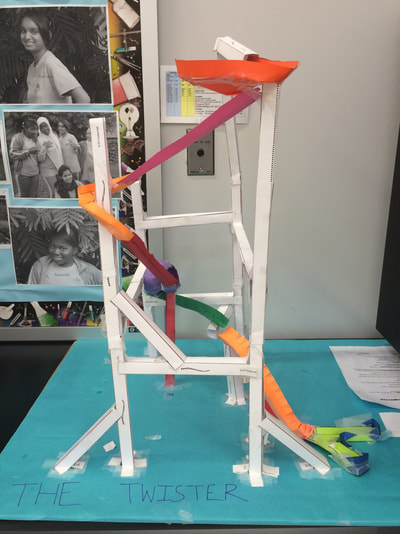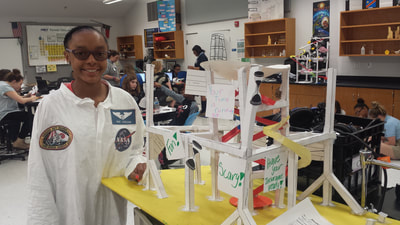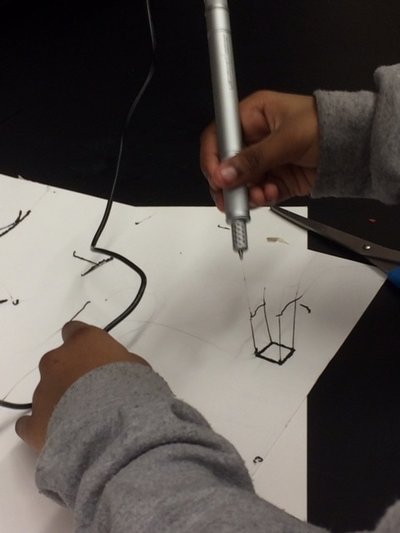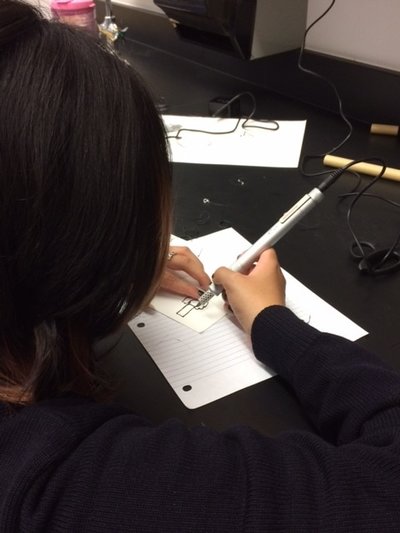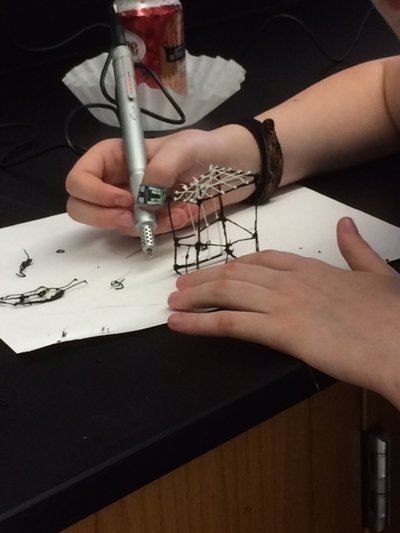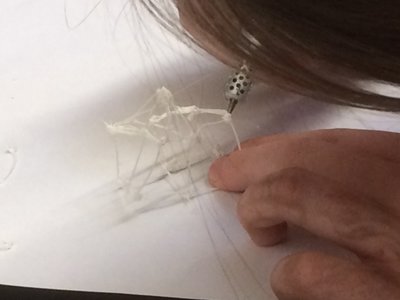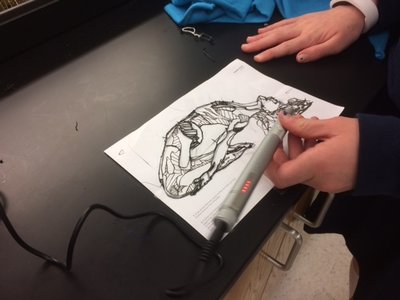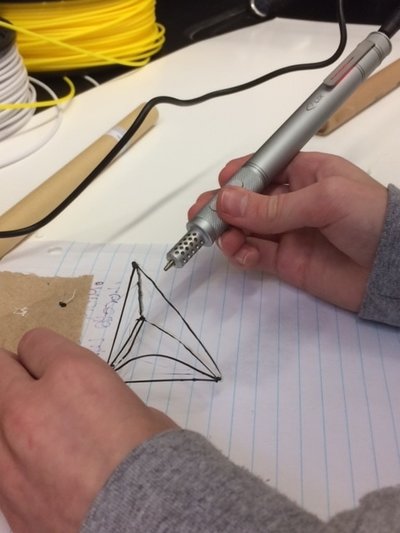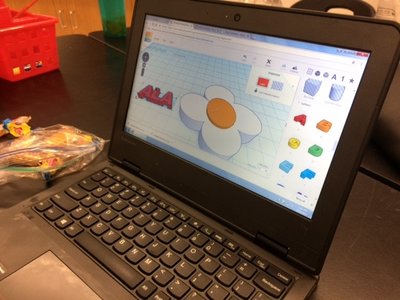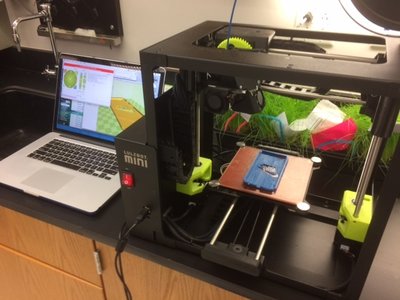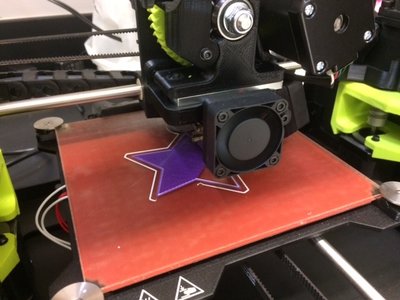Fabrication Projects
|
Students may choose to work on any of the fabrication projects listed below, including paper masks, origami and foldify, paper coasters, 3d pen, and 3d printer. Materials you need should be in the club cabinets. Ask a club leader if you need help locating supplies or equipment.
To get credit for finishing a fabrication project, add a short video to the club's FlipGrid board for fabrication projects to share your work. You can access this FlipGrid from the FlipGrid app on a cell phone by typing in the board code: e61591. If you need help capturing or sharing your video, ask one of the club leaders to assist you. |